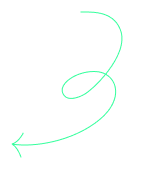Trending Content Creation Tools for All Your Creative Needs

Can’t shake off those creative ideas buzzing into your head? The right content creation tools can turn your vision into reality. From designing stunning graphics and writing engaging content to producing high-quality videos, our top picks can surely make a difference. So, let’s explore the best content creation tools tailored to exceed your content needs.
The 7 Best Content Creation Tools for 2024
Are you a seasoned content creator or just getting started? Here is a roundup of the top 7 content creation tools you should consider using in 2024:
Capcut
On the hunt for a video editing tool that is user-friendly? Capcut is worth being on your list!
It is a powerful video editing app, available for both online and desktop use. Known for its intuitive design and wide range of features, it makes content editing a breeze for everyone.
Let’s explore some of its exceptional free-to-use features:
Key Features
- Ready-Made Templates
- Free Cloud Storage
- Transitions and Restoration
- Auto Captions
- AI Text-to-Video Generator
- Text and Image Overlay
- Voice Changer
- Video Resizer
Capcut is a must-have among video content creation tools, especially if you’re looking for a user-friendly solution that doesn’t skimp on features.
Canva
Canva is a leading graphic design platform that combines professional-grade features with user-friendly functionality. It’s an ideal choice if you’re looking for an easier alternative to complex software like Photoshop. With over 15 million fully customizable templates, you can quickly tailor designs to meet the specific needs of your projects. Or, start a new design from scratch.
It is suitable for individuals, small businesses or even large teams, as it allows multiple users to collaborate on the same project simultaneously. And for the most part, it’s mainly free and also offers a paid subscription for premium features.
Key Features
- Customizable Templates
- User-Friendly Interface
- Over 1 Million Free Photos and Graphics
- Ai-Powered Tools
- Simultaneous Editing
Canva Pro Features
- Access to premium templates
- Up to 100 Brand Assets, including Logos, Color Schemes, and Fonts
- Schedule Social Media Content
- Background Remover
- Custom Fonts Upload
- Magic Resize
Hootsuite
Elevate your social media presence with Hootsuite, a comprehensive platform that allows you to manage multiple social media accounts from one dashboard. It simplifies the process of scheduling posts, tracking performance metrics, and engaging with followers across various social media platforms.
With its analytical features, you can gain insights into your social media performance, enabling you to understand your target audience and optimize campaigns effectively. Widely used by marketing agencies, Hootsuite is also perfect for personal use, thanks to its mobile app that keeps you connected on the go.
Features
- Social Listening
- Post Scheduling and Publishing
- Engagement Tools
- Performance Analytics
- AI Content Creation
Hubspot
As your business expands, managing your digital marketing and Content Relationship Management (CRM) needs can become overwhelming. HubSpot is here to streamline those processes. This all-in-one inbound marketing and sales platform offers a range of features designed to help your business grow efficiently.
HubSpot’s easy-to-navigate interface makes it accessible to businesses of all sizes. This helps ensure everyone stays on the same page.
To fully understand how Hubspot can benefit your business, here’s a breakdown of its features:
Features
- Customizable Dashboards
- Marketing Analytics
- AI Content Writer
- AI Website Generator
- Free Website Builder
- Live Chat
- Sales Email Templates
Adobe Creative Cloud
Adobe Creative Cloud refers to the suite of more than 20 best content creation tools used by creators to produce visual content. These applications are widely used by professionals to work on projects such as video editing, mobile design and even desktop publishing.
The cost of Creative Cloud ranges from $10 to $50 per month, depending on the subscription plan you choose. While the subscription cost may be steep, the investment is worth it for those serious about their craft.
Features:
- Generative Fill
- Text to Image, Template, or Vector Graphic
- GPU-accelerated Speech-to-Text
- Cloud Storage
- Available in 45 languages
- Regular Updates
Hemingway Editor
If you’re looking to sharpen your writing, Hemingway Editor is an invaluable tool. This AI-powered editor helps you cut through the clutter, making your writing clear and impactful.
With a clean and straightforward interface, Hemingway is available both online and as a desktop app. Let’s explore the key features that make this tool effective:
Features
- Highlights Complex Sentences
- Detects Passive Voice and Adverbs
- Shows Readability Score
- Includes Basic Formatting Tools
Answer the Public
Having trouble brainstorming ideas for your next post or wondering what people are searching about your niche? Answer the Public can provide you with insights into trending queries. Answer the Public is an online tool designed to enhance your keyword research.
Answer The Public tool can become handy for uncovering the exact questions and phrases people are searching for. This helps you create content that targets your audience, boosts your SEO, and gives you an edge.
Key Features
- Track Search Behaviour
- Unlimited Daily Search
- Get Alert to New Suggestions
- Content Idea Generation
- Comparison of Data
- Organize Your Research in Folder
FAQs
1. What Are Content Creation Tools?
Content creation tools are software designed to help you produce and manage various types of content, from text to images and videos. They simplify the creative process with features like templates, automation, and analytics.
2. How Can Content Creation Tools Enhance My Social Media Posts?
Content design tools can help you improve the quality of your social media visuals. Whereas, there are many social media management tools which can help you schedule posts and analyze performance to optimize your strategy.
3. Can I Use Content Creation Tools Even If I’m Not a Professional Content Creator?
Yes! Many content creation tools are designed to be user-friendly and often come with helpful tutorials. Moreover, you can use these tools regularly to enhance your skills and produce more professional content over time.
That’s a wrap-up on the best content creation tools which can prove as a game changer in your digital journey. So, what are you waiting for? Explore, experiment and watch your creativity reach new heights with the right tools.
Make categories and then enlist the most popular apps/tools in each:
- Graphics & Media Creation
- Content
- Audio
See if you can research and fine more categories!